
Quality computer service at affordable prices
175 West 900 South Suite 13
St. George, UT 84770
(435) 216-5402
St. George, UT 84770
(435) 216-5402
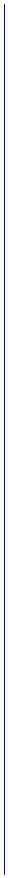

Call us to help solve all of your PC problems!
Office: 435-216-5402
Office hours 9:30am to 5:00pm MST
Closed on Weekends and Holidays
Wednesdays by appointment only.
Closed on Weekends and Holidays
Wednesdays by appointment only.
Step 1: Call one of our technicians to talk about your service needs and solutions.
Step 2: The technician will provide you a one time service code to connect with us.
Step 3: The tech will guide you through a few simple prompts. and you're ready.

Q&A
What is PC Setup Rescue?
Our Rescue service allows us to connect to your computer remotely using a high speed internet connection. About 80% of computer problems are software related that may be able to be repaired this way. Services such as a PC Tune up to speed up your computer. Help with software installations or system errors. Basic tutorials and a lot more.
Is it secure?
The connection is encrypted. So your system will be safe from hackers. The code provided by the technician allows only a one time access. Once the service is complete the code will not work again. This means that we can NOT reconnect to your system without providing you a new code, prompting for your access permission. You are in control of our access. You can disconnect our session at any time with a simple click. Plus, you can see everything we are doing on your computer.
Do I need to stay on the phone with the technician?
No, once the technician is familiar with the service needed and you've answered a few questions you are free to go. If you are needed, the tech will contact you back. Please note that although you can still control the mouse, we can not do our job if you are using the computer. Only one person is able to control the system at a time. You will be able to communicate with the technician at any time during the service. A window will open that displays a log of all system activity as well as a Chat box. You can use this box to type messages to the tech. The tech can then type messages back to you.
How long does it take to complete service?
Every service is different. For this reason it makes time estimates very difficult. A checkup that only runs simple tests on your computer to identify viruses or other common issues usually completes quickly. A service to remove Adware and/or Viruses may typically take 1 to 3 hours, but severe infections can take much longer. Once the Technician has completed the initial Checkup, then a better estimate for your specific service may be available.
What is PC Setup Rescue?
Our Rescue service allows us to connect to your computer remotely using a high speed internet connection. About 80% of computer problems are software related that may be able to be repaired this way. Services such as a PC Tune up to speed up your computer. Help with software installations or system errors. Basic tutorials and a lot more.
Is it secure?
The connection is encrypted. So your system will be safe from hackers. The code provided by the technician allows only a one time access. Once the service is complete the code will not work again. This means that we can NOT reconnect to your system without providing you a new code, prompting for your access permission. You are in control of our access. You can disconnect our session at any time with a simple click. Plus, you can see everything we are doing on your computer.
Do I need to stay on the phone with the technician?
No, once the technician is familiar with the service needed and you've answered a few questions you are free to go. If you are needed, the tech will contact you back. Please note that although you can still control the mouse, we can not do our job if you are using the computer. Only one person is able to control the system at a time. You will be able to communicate with the technician at any time during the service. A window will open that displays a log of all system activity as well as a Chat box. You can use this box to type messages to the tech. The tech can then type messages back to you.
How long does it take to complete service?
Every service is different. For this reason it makes time estimates very difficult. A checkup that only runs simple tests on your computer to identify viruses or other common issues usually completes quickly. A service to remove Adware and/or Viruses may typically take 1 to 3 hours, but severe infections can take much longer. Once the Technician has completed the initial Checkup, then a better estimate for your specific service may be available.
Enter the code provided by the Technician here!